Saturday, December 30, 2017
Install a Local Instance of AWS DynamoDB
Install a Local Instance of AWS DynamoDB
STEP 1: Press Command+Space and type Terminal and press enter/return key.
STEP 2: Install Brew(If you dont already have it installed.) Run this command in the Terminal app.
ruby -e "$(curl -fsSL https://raw.githubusercontent.com/Homebrew/install/master/install)" < /dev/null 2> /dev/null
Then press enter and wait for the command to finish.
STEP 3: Use Brew to install and download dynamoDB so that you can run it locally.
brew install dynamodb-local
Launch your DynamoDB local instance like this:
To have start dynamodb-local now and restart at login as a background service using brew services:
brew services start dynamodb-local
Or, if you dont want/need a background service you can just run:
/usr/local/bin/dynamodb-local
You can then access a JS Shell in a browser such as Chrome:
URL to hit the Javascript shell for your locally running DynamoDB instance:
http://localhost:8000/shell/
This is what you will see what you load up your DynamoDB Shell. If you see this, then you are successfully running a local instance of DynamoDB!
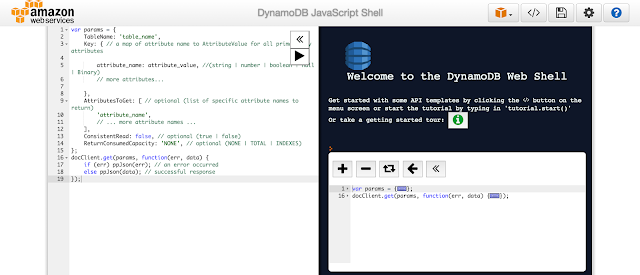 |
| AWS Local DynamoDB Javascript Shell in Browser |
Common DynamoDB Concepts
- Table: A collection of data
- Items: An item is a group of attributes that is uniquely identifiable among all of the other items.
- Attributes: An attribute is a fundamental data element, something that does not need to be broken down any further.
- Primary Key
- Partition Key: Composed of one attribute known as the partition key
- Partition Key and Sort Key: Composite primary key, composed of two attributes.

Datatypes
Scalar
- Number: String
- Example: "N": "123.45"
- String: String
- Example: "S": "Hello"
- Binary: Base64-encoded binary data
- Example: "B": "dGhpcyB0ZXh0IGlzIGJhc2U2NC1lbmNvZGVk"
- Boolean: Boolean
- Example: "BOOL": true
- Null: Boolean
- Example: "NULL": true
Multi-value
- String Set: Array of Strings
- Example: "SS": ["Giraffe", "Hippo" ,"Zebra"]
- Number Set: Array of Strings
- Example: "NS": ["42.2", "-19", "7.5", "3.14"]
- Binary Set: Array of Base64-encoded binary data
- Example: "BS": ["U3Vubnk=", "UmFpbnk=", "U25vd3k="]
Document
- List: array of AttributeValue objects
- Example: "L": ["Cookies", "Coffee", 3.14159]
- Map: String to AttributeValue object map
- Example: "M": {"Name": {"S": "Joe"}, "Age": {"N": "35"}}
Partition Key Hashing
Partition key uniquely identifies a item
Partition key is used for building an unordered hash index
Allows table to be partitioned for scale

Some further reading on DynamoDB
- https://aws.amazon,com/dynamodb/getting-started/
- What is noSQL and how is it implemented on AWS?
- Amazon DynamoDB: How It Works in the Amazon DynamoDB Developer Guide
- Sign up for a monthly webinar series: https://aws.amazon,com/about-aws/events/monthlywebinarseries/?trkCampaign=WEBINARSERIES&trk=juneseries16homepage
References:
- http://docs.aws.amazon,com/amazondynamodb/latest/developerguide/Introduction.html
- http://docs.aws.amazon,com/amazondynamodb/latest/gettingstartedguide/Welcome.html
- http://docs.aws.amazon,com/amazondynamodb/latest/APIReference/
- https://en.wikipedia.org/wiki/Amazon_DynamoDB
- https://github.com/derjust/spring-data-dynamodb
- https://github.com/michaellavelle/spring-data-dynamodb
- http://projects.spring.io/spring-data/
- https://aws.amazon,com/nosql/
- http://cloudacademy.com/blog/amazon-dynamodb-ten-things/
- http://docs.aws.amazon,com/amazondynamodb/latest/APIReference/API_AttributeValue.html
- http://www.slideshare.net/InfoQ/amazon-dynamodb-design-patterns-best-practices
alternative link download
Subscribe to:
Post Comments (Atom)
No comments:
Post a Comment
Note: Only a member of this blog may post a comment.